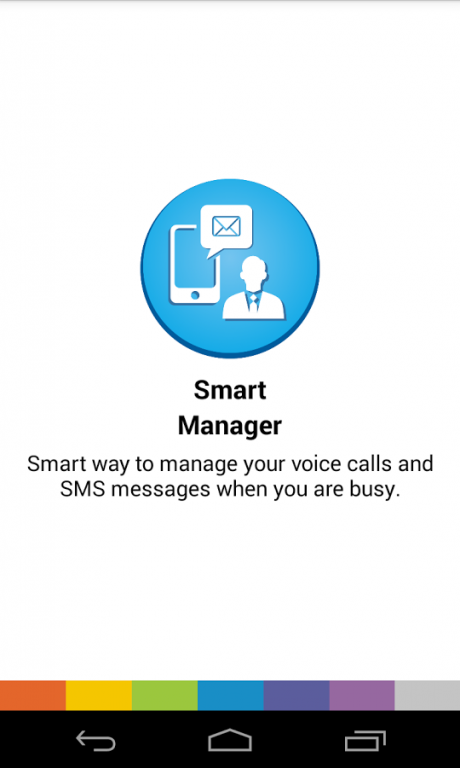SmartManager 1.3
Free Version
Publisher Description
Smart way to manage your voice calls and SMS messages when you are busy in other activities.
Using Smart Manger is pretty simple, It provides very elegant and user friendly toggling interface to “activate” pre-configured busy profiles just by a tap and by tapping it again would “deactivate” the profile.
On activation of busy profile,Smart Manager will wait till completion of the voice call and if it is unanswered then Auto Response SMS message will be sent to the contact as per the activated profile.
To Identify which profile is currently active
Please refer to Profile Status message which is being displayed on Home Screen Title Bar
In case if no profile is active it will display as Profile Status: Turned Off
In case if “Driving” profile is active it will display as Home Profile Status: Driving Active
To Schedule busy profiles
Go to “Profiles” and select “Schedule” option to schedule your busy profile. It gets automatically turned on/off based on start time / end time respectively.
Personalize busy profiles
This feature allows to personalize your message to specific group under chosen profile.
For example: For a group called "Friends”, you can personalize your message under "Driving" profile saying “Dear Friend, Thanks for Reaching Me. I am in Driving Now. I'll get back to you shortly".
SmartManger doesn't send Automated SMS responses to incoming messages by default, This feature can be activated under Settings menu.
For more detailed information, refer to Help menu inside the app.
About SmartManager
SmartManager is a free app for Android published in the Telephony list of apps, part of Communications.
The company that develops SmartManager is MTE Technologies & Services. The latest version released by its developer is 1.3.
To install SmartManager on your Android device, just click the green Continue To App button above to start the installation process. The app is listed on our website since 2016-12-29 and was downloaded 7 times. We have already checked if the download link is safe, however for your own protection we recommend that you scan the downloaded app with your antivirus. Your antivirus may detect the SmartManager as malware as malware if the download link to com.mobilethinkez.smartmanager is broken.
How to install SmartManager on your Android device:
- Click on the Continue To App button on our website. This will redirect you to Google Play.
- Once the SmartManager is shown in the Google Play listing of your Android device, you can start its download and installation. Tap on the Install button located below the search bar and to the right of the app icon.
- A pop-up window with the permissions required by SmartManager will be shown. Click on Accept to continue the process.
- SmartManager will be downloaded onto your device, displaying a progress. Once the download completes, the installation will start and you'll get a notification after the installation is finished.